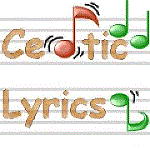| Here is the topic you chose to view |
|---|
| Your control panel is your own private board console. You can change how the board looks and feels as well as your own information from here.
Subscriptions This is where you manage your topic and forums subscriptions. Please see the help file 'Email Notification of new messages' for more information on how to subscribe to topics. Edit Profile Info This section allows you to add or edit your contact information and enter some personal information if you choose. Edit Signature A board 'signature' is very similar to an email signature. This signature is attached to the foot of every message you post unless you choose to check the box that allows you to ommit the signature in the message you are posting. You may use BB Code if available and in some cases, pure HTML (if the board administrator allows it). Edit Avatar Settings An avatar is a little image that appears under your username when you view a topic or post you authored. If the administrator allows, you may either choose from the board gallery, enter a URL to an avatar stored on your server or upload an avatar to use. You may also set the width of the avatar to ensure that it's sized in proportion. Change Personal Photo This section will allow you to add a photograph to your profile. This will be displayed when a user clicks to view your profile, on the mini-profile screen and will also be linked to from the member list. Email Settings Hide my email address allows you to deny the ability for other users to send you an email from the board. Send me updates sent by the board administrator will allow the administrator to include your email address in any mailings they send out - this is used mostly for important updates and community information. Include a copy of the post when emailing me from a subscribed topic, this allows you to have the new post included in any reply to topic notifications. Send a confirmation email when I receive a new private message, this will send you an e-mail notification to your registered e-mail address each time you receive a private message on the board. Enable 'Email Notification' by default?, this will automatically subscribe you to any topic that you make a reply to. You may unsubscribe from the 'Subscriptions' section of My Controls if you wish. Board Settings From this section, you can set your time zone, choose to not see users signatures, avatars and posted images. You can choose to get a pop up window informing you when you have a new message and choose to show or hide the 'Fast Reply' box where it is enabled. You are also able to choose display preferences for the number of topics/posts shown per page on the board. Skins and Languages If available, you can choose a skin style and language choice. This affects how the board is displayed so you may wish to preview the skin before submitting the form. Change Email Address At any time, you can change the email address that is registered to your account. In some cases, you will need to revalidate your account after changing your email address. If this is the case, you will be notified before your email address change is processed. Change Password You may change your password from this section. Please note that you will need to know your current password before you can change your password. |
Invision Power Board
v2.1.6 © 2007 IPS, Inc.
Licensed to: The Celtic Lyrics Collection